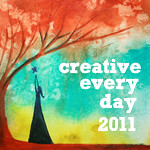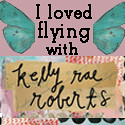I love this time of year. The nights are long, but they are full of beautiful, bright holiday lights! It makes this month, where you often go to work and come home in the dark, so much more enjoyable. This time, for
Exploring with a Camera, we are going to look at different ways to capture these wonderful holiday lights.
City Lights
Here in Italy, every little town has their own holiday lights twinkling above streets and walkways. The central shopping zones are a festive place to visit and photograph. Via Dante in Milan is one of the main thoroughfares, and the lights are beautiful. The lead-in photo above portrays the calm and quiet after the shops and restaurants are closed on a cold winter's night, with most people tucked into their warm houses. The photo below, of a street in Turin city center, is the opposite. I love the energy and movement conveyed in the photo, you can tell it's a bustling place, and the lights only add to the mood - you know it's a festive time of year.
Most towns will have a big Christmas tree in a central location, which can be fun to capture.Try getting back and capturing a scene, to show the tree in the context of location. The tree below in Milan's Piazza del Duomo would be just another big tree with white lights, but with the Duomo behind, it becomes more interesting and impressive.
Don't forget to capture the buildings and monuments around, with their pretty dressing for the season. This is Milan's castle, Castello Sforzesco, which even has a Disney-esque light show to music to show off it's millions of tiny lights.
Brush up on your
night photography tips from the past
Exploring with a Camera post and head out into your town to capture the lights of the season.
Light Bokeh
Holiday lights are a classic time to capture light bokeh! You get bokeh when you have:
A shallow depth of field (from a wide open aperture or low f-number), a subject or focal distance that is close and distant point light sources. This year I played around with capturing bokeh for this Murano glass ornament photo below. Let me tell you, this was harder than it looks!
A few tips, after my experience with capturing this photo:
1. You can't have the ambient light too bright, because it washes out the lights behind and you want that light bokeh! I turned off the room lights and moved a reading light, which was much dimmer, to point at the ornament to get enough light to illuminate it without washing out the lights on the tree behind.
2. While a wider open aperture will give bigger and rounder circles of light bokeh (you can see the flat sides on the bokeh in my photo), it also didn't allow for enough of the ornament to be in focus to be appealing. I had to experiment with different settings and found f/2.0 was about the best compromise to have most of the ornament in focus and nice light bokeh, for this photo.
3. You will probably need a tripod or your camera on a steady surface for this work. Even with a wide open aperture and bumping up the ISO somewhat (I didn't want to go above 800), the light was really low and the shutter speeds were much to long to hand hold without camera shake. I could have bumped up the ISO more and handheld, but I was at home and had the tripod available, so I figured why not use it.
4. Play around with the distance of your subject from the lights. Too far and the lights are just tiny dots, if you can even see them. Too close, and you don't get much of the "bokeh" effect. Also, varying the distance of your camera too the subject can change things. It takes some playing around, I discovered!
Here's another ornament photo with some light bokeh on the tree. You can see that not all of the lights are bokeh circles, because they are in the same focal plane as the ornament. They need to be out of the focal plane, to get the bokeh. This one was handheld. In fact, do you see me reflected in the ornament?
If you are using a point and shoot camera without manual control of aperture, try setting the camera to "Portrait" or "Macro" mode and turning the flash off. The camera will then choose the lowest f-number it can to blur the background, which is how you'll be able to get some light bokeh.
Twinkle Lights
Another fun thing to try when you are capturing holiday lights is making them "twinkle" - you know, when the lights look like little stars? This is done by the opposite aperture setting - closed down aperture or a high f-number. You will definitely need a tripod for this work, because as you close down the aperture you limit the amount of light that gets into the camera, and you have to compensate with longer shutter speeds than are possible to hand hold.
Here is a picture of the tree in our home in Oregon, several years ago, using this technique. The aperture was set at f/22 with a shutter speed of 1.6 seconds. You can't hand hold that! My son was sitting really still for this photo, by the way. Click on the photo to see it larger, if you can't see the twinkle at this size.
Here's another, of some the gifts under the tree, with the same settings. I also adjusted the color cast on these two photos in Photoshop Elements, out of the camera they had the usual yellow tone of incandescent lights.
With a point and shoot, use the "landscape" setting, which should set the aperture to the highest possible f-number for the camera, and turn the flash off.
Reflections and Shadows
Where there is light, there are usually shadows too. As we set up our holiday decorations this year, I noticed that the candle we had near this little wooden tree was casting a very cool shadow. I played around with different angles, moving both the candle and the tree as well as the changing my composition with the camera. This one was my favorite, and I ran the Pioneer Woman "Seventies" Action on it to give a vintage feel.
In this photo, another older one from our home in Oregon, I liked the reflection of light on the blinds, it created interesting lines.
Trees and lights are often placed by windows, which give wonderful light reflections at night, and create a nice compositional effect. Do you see the "light echoes" in this photo, above the window and tree? Those were not there in reality and have been annoying to me at times as I worked on night photography. I recently learned these were coming from the filter on my lens. Remove the filter if you find you are getting these, and you will likely eliminate them.
Are you ready to capture the holiday lights now? I am! I want to capture as many as I can, in my last holiday season in Italy. I hope you will return next Thursday, to Share Your View and link in with your holiday lights photos. You have a week to review your archive or take some new pictures to share with us all, plenty of time!
Thank you for exploring with me!